Instagram has become one of the top social media apps that businesses use as part of their digital marketing strategy to define their brand, post creative content, and interact with their consumers. Soon, Instagram will be rolling out new features for business accounts, as well as Instagram analytics for businesses that use the app.
Introducing Instagram Analytics
In order to be able to use these new features for your business on Instagram, you must have an official Facebook business page. Instagram Insights, the new name for Instagram’s analytics portion of the app, will be broken down into two sections: Follower Demographics and Post Analytics. Instagram will now provide analytics about when your followers are online, who they are, and how many people viewed your post. Here’s what you need to know:
Follower Demographics
A look at Instagram analytics provides the top countries and top cities that your posts are being viewed from. You’ll also be able to see your total amount of new followers with their demographics:
(Image via Later App)
Benefits
Being able to view what locations your posts are reaching to allow you to schedule posts at the appropriate time, so now you can post tailored content when users are actively online. It can also help to know if you’re targeting the right demographic. If you don’t currently have an established target market, building off of these statistics to create one is extremely valuable.
Inside Instagram Post Analytics
Instagram Insights goes beyond the basics of analytics. In this section, you can view reach, impressions, website clicks, and follower activity. This portion of analytics identifies the best posts that you’ve shared over 7-day period or a 30-day period. Each photo has an overlay of the number of impressions your post has received for that given time period:
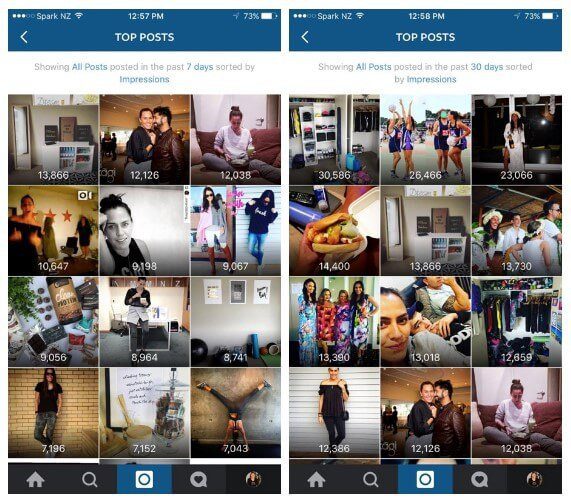
(Image via Later App)
Benefits
By viewing these analytics, you can see which of your posts are performing the best and what your audience is looking at. Is there a GIF you posted that’s getting more impressions? Maybe a funny meme? It’s important to note that whichever content is reaching the greatest audience, posting that type of content again is worth it.
Keep an eye out for when Instagram releases the new analytics update. By the end of the year, everyone should have access to these features for their business accounts.
Using Analytics to Create Instagram Ads
Before Instagram released their new features for business accounts, you were only able to create Instagram Ads from Facebook’s Ad Manager. Now, you can create ads right within the app (and you can use your best performing posts), simply by clicking on the post and selecting “Promote.” After selecting which post you want to make into an ad, you can select a call-to-action, audience targeting information, and a budget:
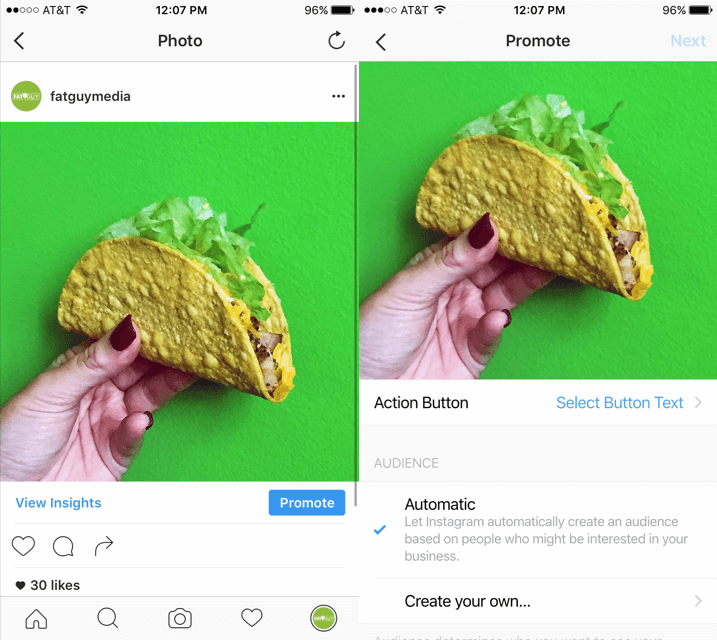
Have you switched over to a Instagram Business profile yet? What’s your favorite feature you’ve been using the most?



