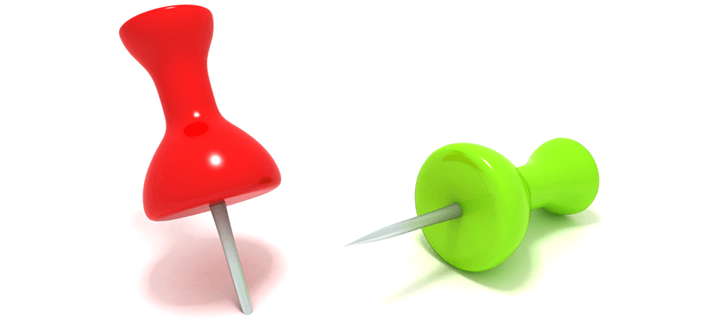Social Media has, without a doubt, changed the way consumers interact with brands and businesses. This is the new age of marketing, and having a strong online presence, combined with an integrated social media marketing campaign, is necessary, if your business is going to succeed. In this ever changing sea of social platforms, it is difficult to decide which social platforms you should be involved with. At the very least, Fat Guy Media recommends that you at have a working knowledge and understanding of each social media platform, that way you can see how it might benefit you as a business owner. Your wuestion is, what is Pinterest So what is Pinterest, a social media platform that has been growing exponentially these past few years. So much so that their servers couldn’t handle the traffic. At one point you had to request to become a member, due to such a large volume of traffic. These days, it’s as easy as using your Facebook or Twitter info, to log in, making the process much easier.
What is Pinterest and how does it differ from other Social Media Sites?
First, let’s analyze the name of this social platform. “Pinterest” comes from a play on words. It is derived from the words “pinning” and “interest”. There couldn’t be a term more applicable for this platform, either. You see, Pinterest’s goal is to provide it’s users with inspiration, creativity, and ideas. Its users are “do-ers” people who are looking to “pin” their “interests” to “boards” as a way of indexing their thoughts for later use. The best way to describe Pinterest, is a virtual bulletin board, where you literally pin anything of interest. A “pin” is defined as a picture with a bit of information attached. It could be anything from a recipe, to an innovative use for some common household item. When a user discovers a pin in their newsfeed, and they want to share it with their friends and classify it, they can share it to their boards. A “board” is like a filing cabinet, where you place each and every piece of information you find on Pinterest. You can have as many boards as you have interests. Cooking, Pottery, Gardening, Home Décor, each and every interest you may have can have its unique board for classification. In comparison to Twitter, the hashtag (# symbol) is used for sorting pins. When you search for pins related to, let’s say, marketing. You go to the search box and type #marketing. Any recent pins uploaded by users will pop up. You can then proceed to share these pins on your boards and in doing so, your friends will also receive the passed along information. Categories are a way of classifying your boards and each pin fits distinctively within them. But don’t worry about anyone sabotaging your look, only you can “pin” something onto your boards, although everyone on Pinterest can see your pins. Your “pins” are like Facebook Posts, or Tweets. They are the content that runs this site. You can chose to create your own pins, which are comprised of an image and caption, or pin content that has already been created, such as a website. The ability to comment and like a pin is also available. Feel free to use the hashtag as well, in order to let others find your valuable information quickly and efficiently. From a business standpoint, we recommend one user per company. This increases the chances of people finding you because your focus is concentrated. It presents users with a greater chance of finding you when they browse rather than if you had multiple accounts. If you’re still interested in learning more about how to utilize Pinterest from a business standpoint, check out our YouTube video here. In our instructional video we will take you through navigating the Pinterest user interface, Creating Pins, Installing a Pinterest Pin Button Plugin, and Sharing to Twitter.