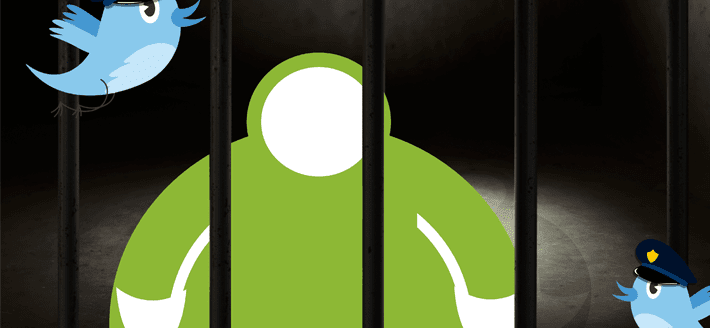So today on the way to work I was on our Twitter account from my iPhone (I take the train so no, I was not tweeting and driving), when I started to receive the dreadful “Could Not Authenticate You”. Now I’ve never had this issue before even with my personal account so I began to Google things and then checked my email where I was sent a notice from Twitter informing me the account had been suspended! Our Twitter was suspended for sending multiple unsolicited mentions to other users. Now I know for a fact we did not spam any tweets (to my Twitter knowledge) or send out a bunch of unsolicited mentions. However I’m sure somewhere deep down in the Twittersphere rules and guidelines handbook I broke something. With this guide we hope to help you ensure that your Twitter account gets reactivated as quickly as possible with the simple steps below!
So the Twitter Police got you and your Twitter Account Has Been Suspended.
So they got you too huh? Sorry to hear that! Regardless of the reason why your Twitter account has been suspended, the process to retrieve your suspended Twitter account will always be the same. A couple of signs indicating that your account has been suspended could be the presence of a red bar at the top of your Twitter screen or an email informing you the account has been suspended. When our account was suspended it looked as if we had lost all our followers and people we were following. An important thing to keep in mind is it’s not too late! If you are on the verge of an impending heart attack breathe a little easier, because in most cases you can still get your account back and all your followers along with it!
Now onto the steps to retrieving your suspended Twitter account.
- First, put away the defibrillators you went scrambling for when you assumed you had lost everything. Save those for when the Twitter police inform you that your account is getting the death penalty =P
- When you click the link on the red bar at the top of your Twitter screen when logged in, you will most likely be forwarded to this page that briefly outlines account suspension. After clicking the previous link and reading through, you need go to the Twitter Rules. The Twitter Rules help you to determine the reason your Twitter account has been suspended. In our case it was for sending multiple unsolicited mentions to other users. Now that you have found which Twitter Rule it is that you have broken, it’s time to give Twitter your best internet puppy dog eyes and sob story.
- Click here to open Twitters “Suspended Account” form. You can also find it on the “My Account Is Suspended” page and scroll to the bottom where it says File a Help Request Here under To Appeal your account suspension. This is where you need to be honest and open as to why you think that your Twitter account has been suspended in the first place. To help show you’ve learned what exactly it was you did wrong quote the Twitter Rule in your reply followed by clearly stating that you WILL NOT be doing it again. Depending on how lengthy your sob story is, you might just want to highlight it and copy it in case your message doesn’t go through; also it’s useful for the next step.
- Be sure to check your Email! You will receive a standard e-mail regarding account suspension. MAKE SURE YOU REPLY TO THIS E-MAIL! You might think at first it’s silly to do that, but simply just paste that message you wrote in step three and hit send. By doing this it may help to shave days, hours, even minutes on breaking out of Twitter jail and recovering your suspended account.
Now this is one Twitter thing you do not want to become a pro at doing! We hope this helped you and that you won’t be coming back here again, unless it’s to share the post to help a friend whose Twitter account has been suspended!