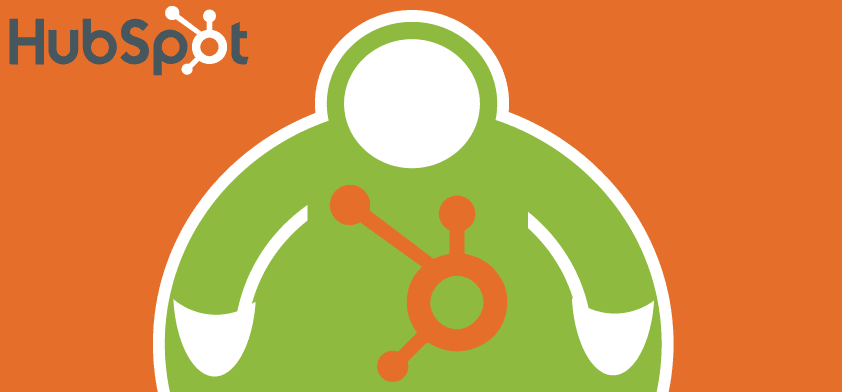Much like a contractor would be armed with an arsenal of tools to build a house, a marketer should have their own stash of social media monitoring tools not only to build their brand from the ground up but to maintain it. Would you be okay with someone setting the supports to your house at random without using a measuring tape to ensure they’re in the right places? I doubt it! Similarly, you shouldn’t be comfortable with erratic social media posts. Luckily, there’s a toolkit that can help you build a solid social media marketing campaign.
Hooray for HubSpot’s Social Media Monitoring Tools!
It would be outrageously difficult to maintain a successful social media marketing campaign without an understanding of how successful your posts are. Scrolling back through pages and pages of tweets and Facebook posts in an effort to see which ones got the most love from your followers is incredibly time consuming. Thankfully, among many other useful marketing tools, HubSpot provides you with social media monitoring tools that allow you to schedule social posts, monitor competitors and keywords and analyze how people interact with your posts.
Social Inbox
The social inbox will display interactions, conversations, new followers and stream matches from your social media accounts. This will allow you to discover which content generates interactions. You can also respond in conversations with users that engage with your content directly from HubSpot. The social inbox will also help you gain intelligence about your new followers by clicking on them, which will show their social media profiles and detail whether they’re a lead or a customer.
Social Monitoring
The social monitoring tool will help you monitor the Twitter conversations you wish to track. With it, you can create your own stream based on search terms you’re interested in. If you were interested in the best restaurants on Long Island that serve burritos, for example, you could create a stream that monitors tweets containing “#LongIsland, #burritos, #bestburritos.” In your search for the best burrito on Long Island, you could filter out any tweets that contain the word “tacos” by adding it as an excluded keyword. Additional filter options will allow you to hide tweets from accounts you specify, view tweets only in the language you select and view tweets from a geographic location of your choice. Using the social media monitoring tool, you can also view your own timeline, mentions, retweets and sent messages and interact with prospects, leads and customers—all without ever actually logging into Twitter’s website.
Social Publishing
Who has the opportunity to post to Facebook and tweet at all times throughout the day? Hardly anybody. The social publishing tool will allow you to either immediately post or schedule posts to Twitter, Facebook, LinkedIn, and/or Google+ in advance, directly from HubSpot. When posting via the social publishing tool, there is a convenient dropdown menu that will give you the option to attach an image, blog or other landing page to your post. HubSpot also automatically shortens any links you place in a post to 22 characters, which is extremely helpful because it allows you to share links without taking up as significant a chunk of your 140 characters in a tweet. If you’re a Google Chrome user, you’ll be able to download an extension that will allow you to share any webpage you’re visiting without ever having to copy and paste its link. 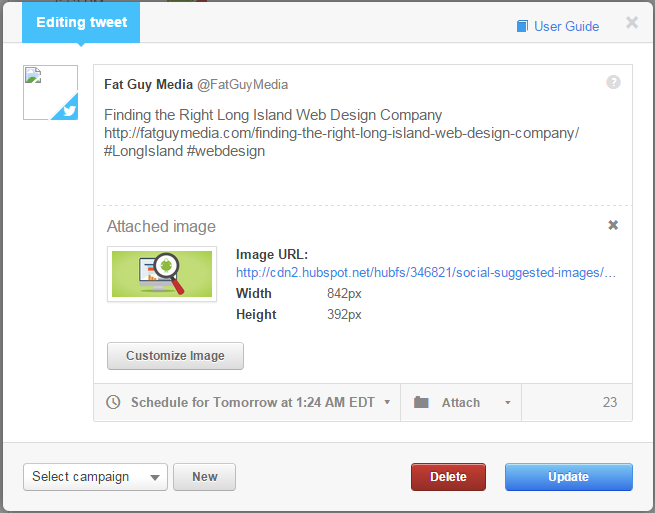
Social Reports
The social reports tool will provide you with data to analyze how people respond to your posts. You’ll be able to choose between bar graphs and cumulative line graphs. You can also choose which social platforms the charts display—Facebook, Twitter, LinkedIn, Google+ or any combination of the four. The compare time frames report will help you understand your social media activity across time frames you specify. The compare platforms report will show you which social media platforms have been most successful in terms of new followers and website visits, while the compare channels report will show you which specific accounts have had the most success in terms of clicks and interactions. You can also monitor which campaigns received the most clicks and interactions and generated the most new followers and website visits. The final report shows the reach of your social accounts. HubSpot can provide you with a kit of social media monitoring tools that can boost the strength of any social media marketing campaign. If you want to learn more about HubSpot’s tools for social media success, consider checking them out.