The Peach App is a new social media messaging app that was launched last week by the co-creator of Vine, Dom Hoffman. It is simply described as “a space for friends,” but it is currently only available for Apple iOS devices. From “assembling your squad” to “magic words,” find out what all of the buzz is really about!
What is the Peach App?
The Peach App is a social media platform that allows users to post simple, funny updates throughout the day, such as videos, photos, links, GIFS and more. Updates are meant to be short and fun, with the ability to keep friends up-to-date with what you are doing throughout the day. Posting on the Peach App is just like texting or tweeting, however there is no character limit.

How Does the App Work?
After you download the free app in the iTunes App Store, you will have the ability to create a username, upload a photo to your profile, sync your iPhone contact list and start finding friends.
How to Add Friends
Unlike other social apps, the Peach App only allows you to connect with people that you know in real life. You cannot follow users that you do not know. Instead, you have to wait for them to accept your friend request before having access to view their posts. You can only “assemble your squad” through usernames and phone numbers, making it difficult to find users who you do not know personally.
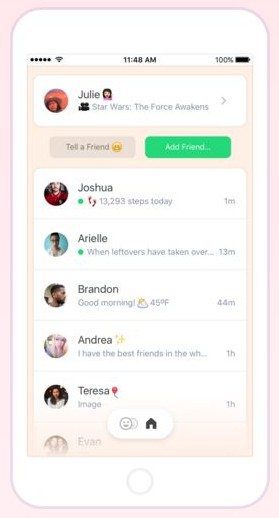
How to Post Updates
Users can post updates in their “space,” which is similar to texting but with fun and unique features. You can share things like what song you are listening to, your current location or funny GIFs. Even if you do not know what to post, you can find instant inspiration by clicking on the lightbulb icon which generates new ideas daily.
The Peach App does not include a centralized “news feed” feature, but rather a “homepage” where you can see a full list of your friends with previews of their recent updates. Instead of a continuous scrolling feed, you can view a list of friends’ updates, but you need to click on each friend directly to view all of their updates.
Of course, you will also want to use the app’s main feature, “magic words,” which we will get to next.
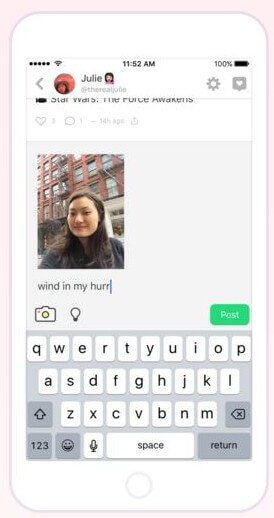
Magic Words
Magic words are special phrases or keywords that act like commands. Start typing in a magic word and then tap the bubble that appears under the text box in order to activate it. You have the ability to share updates like how many steps you took today, what the weather is at your current location or the book that you are reading. There are currently 20 magic words that you can choose from, which include:
- “Shout”: Add giant text over a colored background or over a photo from your camera roll
- “Draw”: Use your finger to draw a sketch or quick illustration
- “Song”: Instantly share the song that you are listening to and the recipient can open the song and listen to it in Apple Music or Spotify
- “GIF”: search for a variety of GIFs depending on your current mood
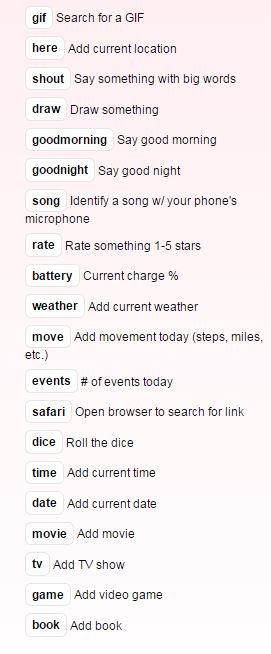
It’s hard to tell if this new social app will stick around for a while, but it is very user-friendly and definitely worth checking out. Keep in mind, if your friends are not using the app then there is not much to see. Click here to download the Peach App for free in the iTunes App Store and remember to share it with your friends!


